General questions on the PurONE Supplier portal
Why is the PurONE Supplier Portal beneficial for suppliers?
Registration has several benefits for you, as the PurONE Supplier Portal offers:
- a modern and user-friendly user experience
- the possibility to maintain master data, view RfX invitations and all purchase orders, manage orders, order confirmations (quantity, costs, delivery time and remarks), etc.
- data exchange and collaboration in near real time, avoiding transmission errors
- integration of WebEDI in the same solution as RfXs
Do I have to pay to register or use the supplier portal?
Registration and use of the portal is free for our suppliers.
What infrastructure do I need to use the Voith Supplier Portal?
To use the portal you must have an Internet connection, a browser and an e-mail address.
How do I register on the Voith Supplier Portal ?
The Voith supplier portal technology is provided by Jaggaer-Software. To register you must be invited by your contact person at Voith. The invitation is sent by e-mail and includes a manual with detailed steps to follow for the creation of your account.
In case you already have an account provided by another of your customers on the Jaggaer-Software platform, you can follow a simplified registration process and continue using the same username.
What do I need to know when collaborating with my buyer through the Voith Supplier Portal?
To ensure secure access, preferably use the supplier portal access enabled on MyVoith.com, Voith's digital and customized partner gateway that provides access to all our applications. Alternatively, you can also access via jaggaer.com.
The first time you want to access the portal you must
- open the MyVoith gateaway at https://my.voith.com/
- register on the MyVoith.com platform to receive your login credentials
- use the login credentials that were sent to you via the email automatically generated by the system
If you have any further questions, please contact the invitation issuer.
Why should I collaborate with Voith through the PurONE Supplier Portal?
The PurONE supplier portal provides greater operational efficiency for all its users. It is currently the standard working platform for Voith's purchasing department and it´s suppliers and is used by all our major suppliers.
One of the decisive factors for expanding our cooperation with new or existing suppliers is based on their integration into the PurONE portal. Therefore, we highly value you joining us on our journey to enhancing operational efficiency.
How can I download documents from PurONE?
The file extension varies depending on the document to be downloaded and is usually predefined. If your browser causes problems when downloading, use a zip file.
Why am I unable to confirm an order?
Please note that all header documents must be opened for confirmation, prior to be able to confirm an order.
What should I do if I get an error message or have technical issues?
The most common technical errors/ issues are described below. In case you cannot find your problem described, please send us an e-mail to PurONER@voith.com. We will try to solve your problem as soon as possible. In urgent cases contact us at +49 7321 37 6823.
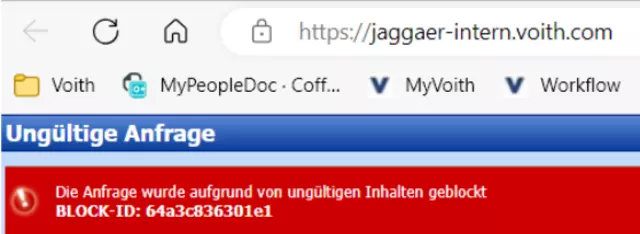
Access to the supplier portal blocked due to conflicts with browsing data (cookies)
Please open your browser and go to the "settings" menu. Scroll down to the "privacy and security" section. Click on "delete browser data" and select "browsing history". Decide whether to limit the deletion to a certain period of time or delete the entire history. Then click on "delete data" to delete the history.
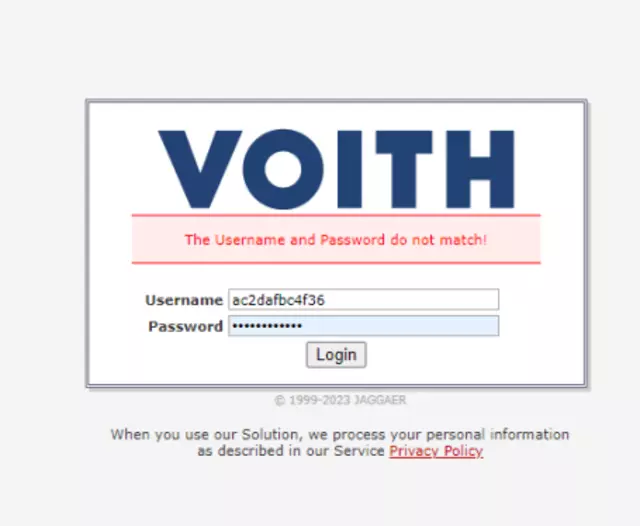
Access denied to the supplier portal/ certain portal functions
If you are unable to access the portal it may be because your account is not active, please check if:
- You already have an account. If you are denied access despite having an active account, it is advisable to perform a password reset and retry access after deleting the data from your browser.
- Are you accessing the system through a "single account"? If so, please contact us at purone@voith.com or complete your registration.
In case you do not have access to any of the portal function(s), please check if you have been assigned the required authorization? To make changes to your authorization level in the portal, please contact your internal administrator.
Inability to download data due to configuration issues
Please start your browser and open the "settings" menu, Scroll down to the section "Website permissions/Downloads/PDF documents". Set here that Portable Document Format (PDF) is always downloaded/saved.
Google translator: The supplier's portal opens automatically translated into my language
Start your browser and open the configuration menu. Go to the "Languages" tab and uncheck the "translate pages that are not available in any of the languages I read" option.
Who can I contact in case I need support or have further questions?
- If you have any questions and/or problems in connection with accessing or using MyVoith, please send us an e-mail to myvoith@voith.com.
- In all other cases, please contact the PurONE team at PurONE@voith.com or +49 7321 37 6823.
